The reMarkable 2, a review
Why I am obsessed with this device and how I have used it to replace paper
I am not someone who normally writes reviews of a product. I’ll occasionally make recommendations in bulk, but a dedicated post? For one device? It just doesn’t happen.
And yet here I am, compelled to write one for my Precious reMarkable 2.
Note: I am not getting any sort of kickback for this; I was not given a free device; and I have zero connection to the reMarkable company. I just really freaking love this thing.
What is the reMarkable 2?
Good question. It’s an e-paper device with very limited functionality, but that achieves total excellence for what it does do.
As someone who handwrites a lot and edits all her books by hand, I’ve been on the hunt for a suitable device for years. I really hate how much paper I use; even if I print tiny and double-sided, even if I always recycle or use the paper as kindling in our wood stove…it’s wasteful. I know that! But at the same time, what takes me twenty minutes to do by hand can easily take a hours if I’m on the computer.
I just don’t do well with screens. At least not creatively.
Your Creative Brain vs Mine
We each have different ways in which our creative neural pathways are stimulated, and for me, the tactile sensation of a pen on paper is the way.1
I also type, of course, and love working on my Alphasmart Neo2 or in Scrivener. But, the bulk of my pre-writing happens in notebooks (or on a white board). And by pre-writing, I mean:
All macro brainstorming I need before I write a book
All macro brainstorming and outlining I do while I write a book
The micro, scene-level plans which I call “scene screenplays”
Any other doodles or sketches I might need while mapping out a story or scene
I also do ALL of my editing on printed pages. From developmental edits to copyedits.2 This has always helped me view the book in a way that being in a document on Word or Scrivener does not. I can’t explain why, but there’s something about looking at the book as a book and then making notations by hand…
Well, there’s a line in The Hunting Moon that expresses it:
Like a pipeline converting crude oil in to gasoline or corn into moonshine, she distills the raw, useless words that float around her mind into feelings scrawled across the page.
This is how I have always worked, and trying to become a digital-only person has never worked for now.
Until now. (duh-duh-duh!)
What the reMarkable 2 Can Do
For over a decade now, I’ve tried to find a device or computer that would replace paper. I had one of the earliest touchscreen laptops of ye ages past, but nope. That was clunky, heavy, and never felt natural.
I’ve tried iPads with different “paper-like” screen protectors, but again, nothing ever came close to feeling like actual pen and paper. Yet I have been resistant to get the reMarkable out of a fear that it wouldn’t really capture the same joy that paper and pen give me.
So after a year of listening to me moan about how I wanted to try a reMarkable 2 but ugh, the price, the Frenchman stepped in and gave me one for Christmas. Probably just so I’d shut up.
But wow, you guys. You guys. How I wish I’d gotten this device sooner!
Here are the functions:
You can write on it. By hand, obviously.
And wow, it feels great.
I cannot overemphasize this.
I love the feeling of it so much.
I haven’t used a single piece of paper in the 5 weeks since I got it.
It can convert your handwriting to text.
I use this function a ton, converting my scene screenplays into text which I can then plunk into Scrivener.
It has ~95% accurate with my handwriting, which is really quite impressive.
You can mark up PDFs.
And you can mark them up with different colors.
Obviously, this is what I use for all my editing needs. It’s fantastic. See more below!
You can read .epub files.
I have yet to use this feature, because most books have DRM that prevent me from transferring the files. But the option is there!
You can automatically and constantly sync to a cloud.
I love this, in particular because of the next function…
You can access the cloud via an app on other devices.
This has turned out to be SO useful for me.
I will frequently have the reMarkable 2 convert my scene screenplay to text. Then I open the app on my MacBook, copy the newly translated text, and paste it into Scrivener. It’s so easy, and so much quicker than typing out what I’d handwritten.
Again, see this in action below!
You can organize everything by folders and notebooks.
I love this because I’m not good at keeping track of all my many physical notebooks or remembering which notes on which projects I put where.
Now I can simply SEARCH to find what I need!
Hmmm, didn’t I map out a scene like that somewhere…? Oh! Here it is!
This list might not seem long, but as mentioned above: the reMarkable 2 does what it’s supposed to do and it does it very well.
What the reMarkable 2 Can’t Do
As with any device, there are some limitations. And given the price, they might be dealbreakers for some of my fellow paper-lovers.
It’s not cheap.
At first glance, the reMarkable 2 appears quite affordable ($279 as of this writing), but this price doesn’t include the required marker ($79 for a basic one, $129 for the Marker Plus with an eraser—which I recommend).
Add in a keyboard ($199), and phew, now it’s the price of a cheap laptop!
This high cost is what put me off of buying the thing for so long.
There are no apps. Like absolutely none.
There’s no browser, no email, no word processor, no nothing.
There is shockingly bare functionality when you open this device.
I’ve got some images below so you can see what I mean. It startled me at first, but now I also love it for this very reason.
There is no backlight.
This is the one function I really do wish it had. I bought this light which has been good, but not a perfect solution.
People get really defensive about this online, saying “notebooks don’t have backlights!” Yes, but notebooks also have much higher contrast between text and background.
I live in a wintery gray land, so I’ve struggled with having enough light in my office for this.
It has a shorter battery life than I expected.
That said, turning off the wi-fi eliminates the constant cloud syncing, and that really adds to the battery.
I seem to wear down the marker tips pretty fast.
I’m not sure what the norm is, but I have already had to replace the marker tip. Which is fine! It comes with extras, and they aren’t expensive. But still, I was surprised at the speed with which the tip wore down.
That said, the fact that the tip does wear down is the point. It’s what allows the device to feel so much like paper.
The only way to attach the marker is with the built in magnet.
This terrifies me, even though I’ve yet to lose the marker.
Still, just to be sure I don’t lose the marker, I’ve wrapped a rubber band wrapped around the case and pen. So far, so good!
While the keyboard is fine and I’m glad I have it, I wouldn’t call it comfortable. It’s not something I love drafting on; I prefer the size and clackiness (is that a word?) of my Alphasmart.
Still, having the separate keyboard is way easier than typing on the device itself. And I do use it, when the typing mood strikes and I want to keep all thoughts/words in the same place as my other musings and notations.
The cloud syncing is only free for the first year.
This is annoying, honestly.
But at least it’s not hugely expensive: $2.99/month or $29.90/year as of this writing.
Still, it annoys me. 😒
Overall, the cons don’t outweigh the pros for this baby. I love it so much.
The reMarkable 2 in Action
To really show (not tell!) why I love this device so much, here are some shots of how the reMarkable 2 looks and how I’ve been using it for my writing and editorial needs.
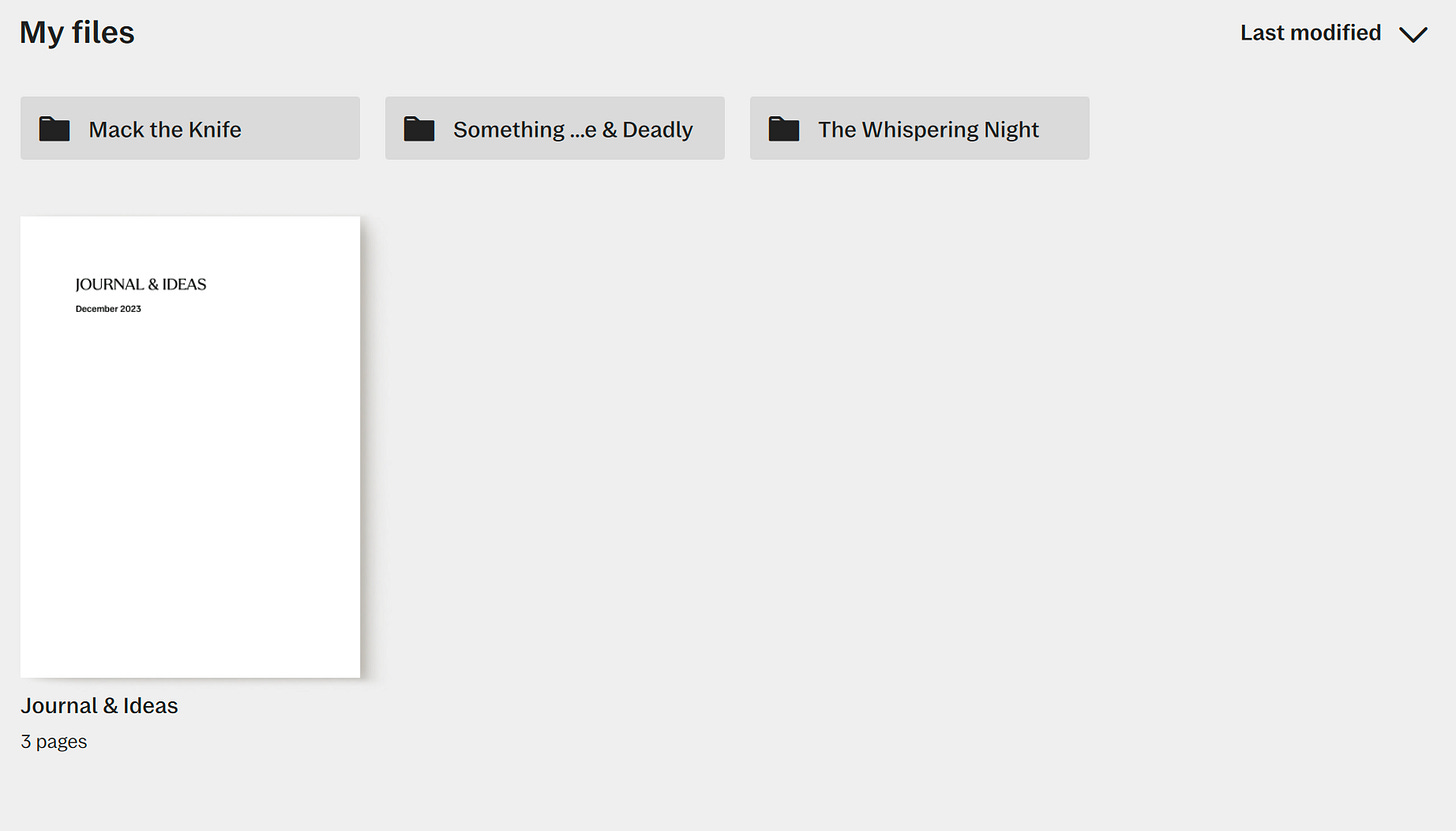



Lastly, but certainly not least, I want to share how I edit on the device and in the app. I learned quickly that, while it’s a pain to go through and highlight every notation in green after I write it3, it makes the later steps so much easier.

So what are the later steps? Well, one thing the reMarkable 2 has not been able to do for me is to eliminate the need for me to type in my handwritten changes.
In other words, there is no way a computer can interpret what I’ve got in that third screenshot and automatically apply it to a document.
Heck, another human can’t always interpret my notations! But alas, this is how I have always edited; it’s what is fastest and most creatively flowing for me. So if I have to continue typing in handwritten edits, so be it.
BUT—and this is such a huge BUT—I have found a seamless way to now handle typing in my changes.
I have a secondary monitor that I connect to my MacBook.4 On the left side of the screen, I have my reMarkable app and the PDF I’m working with. This is where the green highlighter is so helpful.
On the left is Scrivener with the matching scene open.
I glance left, find a change, then glance right, and make the change.

This has saved my neck muscles, y’all.
And it has also saved so much time.
No more glancing down at a piece of paper, no more flipping to the back of a double-sided printout, no more flipping to the next page, and no more squinting to find my pen notations—because yes, although I have always used colorful pens, it’s not nearly as sharp as this screen. The brightness of the green highlighter makes it so easy to find changes, and the side-by-side alignment on a screen makes applying the changes easy.
It’s glorious. I’m obsessed.
And there you have it. That is why I love the reMarkable 2 and how I use it to brainstorm, draft, and edit.
I realize this feels like a big advertisement, but like I said: I get absolutely no reward from this post. I just really love my device, and for all of you creators out there who work like me…
Well, maybe it’s worth looking into getting one of your own.
Feel free to ask questions in the comments, if you have them! My other dog, Asimov, was just diagnosed with liver cancer, so I can’t pretend my life is feeling easy yet. Plus, I really, really have to finish The Whispering Night so it can get into copyedits. 😬
But I will do my best to answer questions in a timely manner.
Happy writing, friends!
💚 - Sooz
Maybe this is because I first started writing as a kid during school, instead of taking notes in class. Sorry, Mr. Russel!
The only editorial step I no longer print out—too much paper!—are pass pages, which are when the author gets a PDF of what the final, printed book will look like. This ir the last chance to make any changes before the book gets printed! But again, because I do this digitally, it easily takes me 2-3x as long as it did on paper.
I actually do this when I’m done editing. Just go through with the green highlighter tool and swipe, swipe, swipe, swipe. It doesn’t take long, and it’s faster than writing a change and immediately highlighting.
I like a secondary monitor because it just allows for more space. My MacBook is tiny!


Just a note for anyone who has adhd and lives in the UK - I had an access to work assessment through DWP and they recommended the remarkable, so it was purchased for me as part of my support package. It’s been so incredibly helpful
I have another friend who LOVES this device and it sounds so tempting... But I don't think I like handwriting the same way you do. I just want the fun toy.
But I like this review. It's good to have multiple Trusted Friends who think the reMarkable is all that and more.