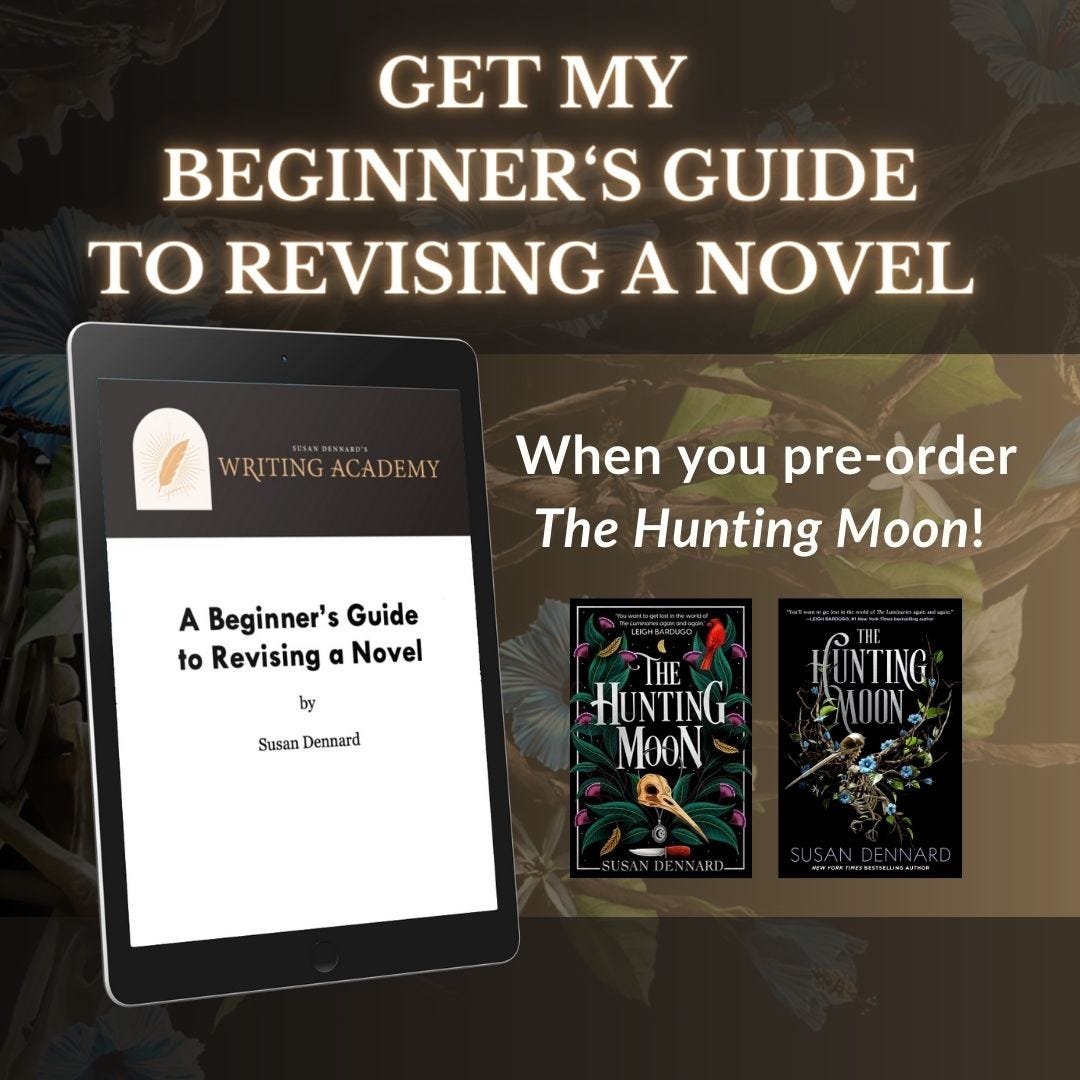Working in Scrivener
I don't use most of the features, but what I do use is invaluable
First off, don’t forget the new pre-order giveaway I’m hosting for The Hunting Moon. You can instantly gain access to my Beginner’s Guide to Revising a Novel course and a live workshop—all you have to do is submit your receipt.
With NaNoWriMo and the Mighty Pens upon us, I thought I’d answer this useful question from @Katie:
Do you have any tips/tricks for using Scrivener, specifically for revising? I'm revising in it for the first time and it can be a little overwhelming, but it's also sooo useful, I'm sure there are features I'm missing!
You know what, Katie, I’m also missing tons of features. Because yes, Scrivener is one of those softwares that can definitely overwhelm.
Heck, I’ve been using it for thirteen years, and I still don’t bother with 95% of the toggles, switches, menus, or options. But what I love about the software I love so deeply that I can’t use anything else.
So here are the features I rely on and why I adore them. And lest you think this is a paid promotion or something, it’s not! I’m just a longtime user and lover for the precise reasons outlined below.
I am currently drafting this newsletter in Scrivener.
I draft all my newsletters in Scrivener because I like being able to quickly look at the Binder, where all your scenes are stored, and see what topics I’ve created and on what dates.
(You can see the Binder feature below—on the left. It’s the purple-shaded area with all the different documents! It’s basically an always-available table of contents for your project that also allows you to move scenes around and easily rearrange.)
The Binder also easily lets me see how many words I’ve written for the Misfits & Daydreamers. (51,000+ since I started using Scrivener for this last December! And that’s not including all the Screechers chapters I shared back in February.)
You’re right, Katie, that I also use Scrivener for revising. In fact, that is where I find it the most useful. However, because I’m a messy drafter who often revises as she goes, it’s really an indispensable throughout the creative process.
The thing I love more than anything else is how easily I can track scenes, see where I’ve made changes in past versions, and flip back to a past version if necessary, without losing any new stuff.
Welcome to the Snapshot feature.

I’m not exaggerating when I say I use Snapsots daily. If I hit the “+” button, I can add a Snapshot of my words from today. Then I can change the primary document—add, cut, rearrange, start over entirely—and know the first version is saved securely.
Then, if I decide to change it all again, before I do so, I can hit “+” again, make another Snapshot, and once again know that the most recent draft is saved securely.
Then, if I ever decide I like an early version better, I can hit “Roll Back” to that version and bam. There it is: the draft from a different session. (Of course, make sure you take a Snapshot of the latest draft before rolling back!)
You can take as many Snapshots as you need. Like, when I say some of my scenes have fifteen versions or more, I mean it. 😅